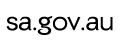How to use this guide
Parenting SA wrote this document. When you see the word ‘we’, it means Parenting SA.
We wrote this guide in an easy to read way.
This Easy Read guide is a summary of another guide. This means it only includes the most important ideas.
You can find the other guide on our website - Cybersafety (Parent Easy Guide)
You can ask for help to read this guide. A friend, family member or support person may be able to help you.
Staying safe online
Being online is an important part of life for many children and young people.
But it can be dangerous if they don’t know how to keep themselves safe.
In this guide, we explain how you can help your child stay safe online.
This includes:
- what you can do at home
- skills you can teach your child
- what you can do if your child is experiencing cyber bullying.
Cyber bullying is when someone says or does something online to make you feel bad over and over again.
For example, if someone:
What you can do at home
You can talk to your child about what they are doing online.
Let them know they can:
- ask you questions
- tell you if something has upset them.
You might not be able to answer all of their questions.
You can find more information on where to find more support.
You can talk to your child about letting you see what they are doing online.
For example, photos or videos they are sharing with other people.
You can make a plan as a family to keep your child safe when they are online at home.
For example, they:
- can only use their device in the living room
- can’t have their device when they go to bed.
There are also tools you can use at home to keep your child safe online.
Some tools can stop your child from seeing bad things online.
For example, there are tools that can stop your child from seeing pornography.
Pornography is photos or videos of:
- someone’s sexual body parts
- people taking part in sexual acts.
Some of these tools also let you choose:
- when your child can use a device
- how long they can use a device.
You can learn more about these tools on the eSafety Commissioner website.
www.esafety.gov.au/parents/issues-and-advice/parental-controls
Let your child know if you are going to use these tools.
Skills to teach your children
There are different skills you can teach your child to stay safe online.
Keep information private
You can teach your child about the type of information they need to keep private.
Explain that after they share something online, it isn’t private anymore.
They need to be careful about what they share.
For example, their full name or where they live.
When they make a profile, you could suggest that they use a:
- nickname instead of their real name
- photo of something they like instead of a photo of them.
Remind your child they should always ask their friends before they share any photos of them online.
You can also teach them to create a password that people won’t be able to guess easily.
If your child has social media, it’s important that their account is private.
This means that only their friends can see what they share.
Who to talk to
You can teach your child how to work out who is safe to talk to online.
This is because some people lie about who they are online.
And they might pretend to have a different age or name.Your child will be safer if they talk to people online who they already:
- know
- trust.
Tell your child they cannot accept gifts from people they haven’t met.
And they can only visit people they have met online if you go with them.
You can teach your child how to block people who they don’t want to speak to anymore.
You can also teach your child to be careful about sending sexual messages online.
For example, photos of their naked body.
Let them know who they can talk to if something bad happens online.
For example, if someone sends them sexual photos they didn’t want.
Treat people with respect
You can teach your child to treat people with respect online.
For example, they should not send mean messages to people.
Ask them to think about:
- what they share online
- how it might make someone else feel.
You can also talk to your child about when it’s better to talk to someone in person, instead of online.
Play online games safely
If your child plays games online, you can teach them how to do this safely.
For example, they might talk to a lot of people they don’t know when they are playing a game online.
Remind them not to share any private information with people they don’t know.
You can also talk about the types of games they are playing online.
For example, there are some games that include a lot of violence.
Violence is when someone:
- hurts you
- scares you
- controls you.
This might make some children:
- feel more angry
- feel more scared
- think it is okay to use violence.
You can check that your child is only playing games that are okay for their age.
You can read reviews for the game online to see what other people think.
You can also read about the game on the Australian Classification website.
https://www.classification.gov.au/
You can talk to your child about how much time they spend playing the game online.
Make sure there are rules in place to stop them from:
- playing for too long
- spending money in the game.
It’s important to make sure playing online games doesn’t affect your child’s:
- health
- social life.
What to do if your child is experiencing cyber bullying
If your child is experiencing cyber bullying, let them know you are there to support them.
It isn’t a good idea to take their devices away to try and stop the cyber bullying.
That might make them:
- feel worse
- stop asking for support.
You also shouldn’t talk to the person who is cyber bullying your child.
This might make the cyber bullying worse.
It’s important to keep a record of the cyber bullying.
For example, you can:
- take screenshots of the messages
- download videos of the person saying mean things.
You can report cyber bullying to the social media website and ask them to stop it.
You can also report cyber bullying to your child’s school if it’s coming from another student.
You can report cyber bullying to the police if you think it is serious.
For example, if someone threatens to hurt your child.
Support for your child
Your child might not want to tell you if they are experiencing cyber bullying.
You can let them know there are other people they can ask for support.
For example, a counsellor.
A counsellor works with you to explore how you think and feel.
They can help you feel safe and understand what happened to you.
We call this counselling.
There might be a counsellor they can talk to at their school.
They can also contact Kids Helpline.
Kids Helpline is a phone counselling service that is open:
- 24 hours a day
- 7 days a week.
You can call them.
Phone: 1800 55 1800
You can visit their website for more information.
You can also help your child learn how to support another child who is experiencing cyber bullying.
You can find out more in our Parent Easy Guide about bullying.
www.parenting.sa.gov.au/easy-guides/bullying-parent-easy-guide
Where to find more support
The Australian Government has a website that can teach you about being safe online.
They call it eSafety.
You can find out more on their website.
Headspace supports people who are between 12 and 25 years old with their mental health.
Your mental health is about how you:
- think and feel about yourself
- deal with things in your life
- manage your feelings.
You and your child can visit the Headspace website for more information.
You can call them.
Phone: 1800 650 890
Word list
This list explains what the bold words in this document mean.
Counsellor
A counsellor works with you to explore how you think and feel.
They can help you feel safe and understand what happened to you.
We call this counselling.
Cyber bullying
Cyber bullying is when someone says or does something online to make you feel bad over and over again.
Mental health
Your mental health is about how you:
- think and feel about yourself
- deal with things in your life
- manage your feelings.
Pornography
Pornography is photos or videos of:
- someone’s sexual body parts
- people taking part in sexual acts.
Violence
Violence is when someone:
- hurts you
- scares you
- controls you.
Contact us
Parenting SA is part of the Government of South Australia.
They have guides about being a parent.
You can send Parenting SA an email.
health.parentingsa@health.sa.gov.au
See parent information and support.
Credit
The Information Access Group created this Easy Read text-only document, job number 5802.